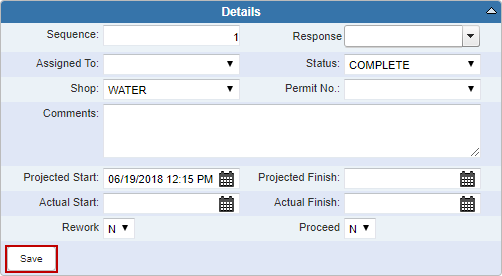Complete a Task
Once a task has been completed, you can update it to reflect its completion. There are multiple ways to do this.
- Open the work order.
- Click the SeqID for the task you want to complete in the Tasks panel.
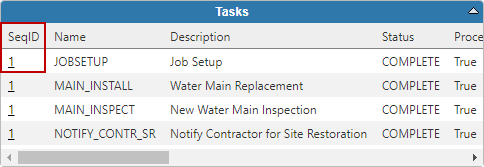
- Set the Status to Complete in the Details panel and enter any other information about the task.
- Click Save.
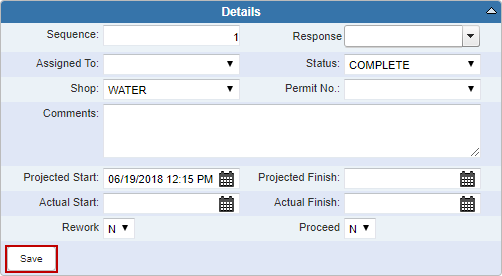
- Open the work order.
- Click Tasks from the functions drop-down list.
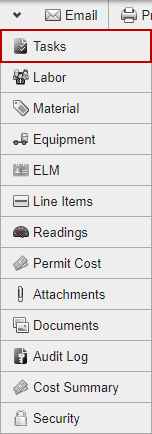
- Select the task you want to complete.
- Click Edit.
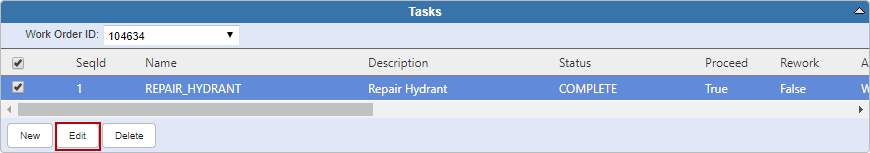
- Set the Status to Complete in the Details panel and enter any other information about the task.
- Click Save.